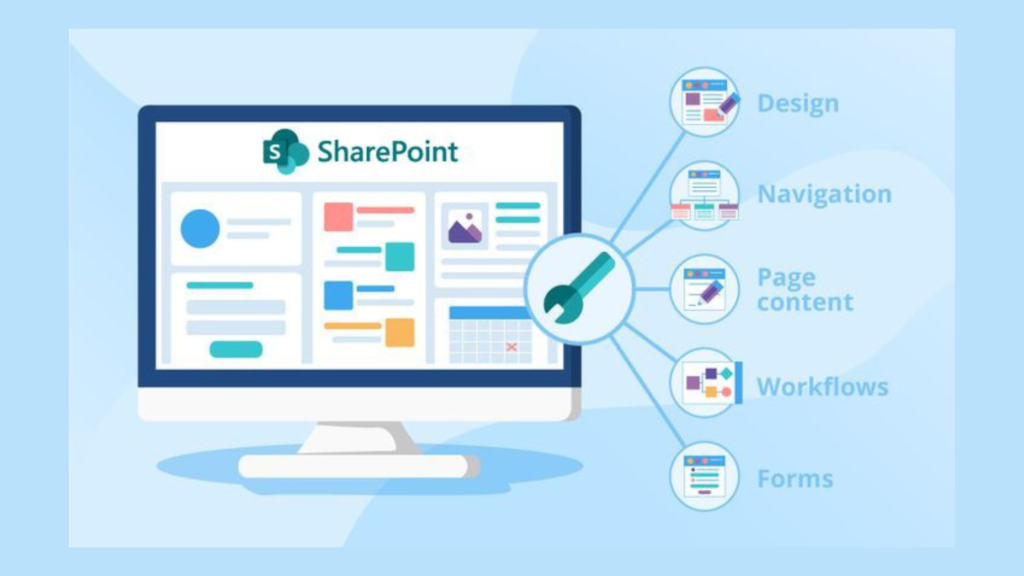Introduction to SharePoint Administrator
In today’s fast-paced digital landscape, efficient data management, collaboration, and information sharing are not just buzzwords – they’re the lifelines of modern businesses. This is where SharePoint, Microsoft’s powerful platform, steps in as a game-changer. If you’ve ever wondered what SharePoint is and why it’s the heartbeat of many successful enterprises, you’re in the right place. SharePoint administrator is one such career choice.
- What is SharePoint?
- The Significance of SharePoint in Modern Businesses
- SharePoint Administrator roles and responsibilities
- Educational Requirements for SharePoint Administrator
- Essential Skills Required for SharePoint Administrators
- Why a Solid IT Foundation Is Vital for a SharePoint Administrator Role?
- External Links:
- Day in Life of a SharePoint Administrator
- Career Growth and Opportunities for SharePoint Administrators
- SharePoint Administrator Career Path: Steps to Professional Excellence
- Conclusion: Your Journey Begins – Embrace the World of SharePoint Administration
- Key Takeaways:
- Your Journey Begins Now as a SharePoint Administrator
- Conclusion
- FAQs
What is SharePoint?
SharePoint is a versatile and dynamic platform developed by Microsoft to streamline collaboration, content management, and data sharing within organizations. It’s essentially a one-stop shop for all things related to information, serving as a centralized hub where teams can create, manage, and share content seamlessly. Whether it’s documents, spreadsheets, presentations, or even entire websites, SharePoint has got you covered.
The Significance of SharePoint in Modern Businesses
Imagine a scenario where a company’s data is scattered across various local drives, emails, and cloud storage services. Chaos, right? SharePoint eradicates this chaos by offering a unified solution to organize and access data efficiently. Here’s why SharePoint is indispensable:
- Streamlined Collaboration: SharePoint allows teams to work together on projects, co-author documents in real-time, and keep track of changes effortlessly. This fosters teamwork, boosts productivity, and reduces the risk of version control issues.
- Centralized Information: It serves as a centralized repository for all company data, making it easy to find, access, and update information. No more endless email threads or searching for that elusive document.
- Security and Compliance: SharePoint ensures that your data is secure. You can control who has access to what, set up permissions, and even enforce compliance policies to meet industry standards and regulations.
- Automation and Workflow: With SharePoint, you can automate business processes, create custom workflows, and enhance efficiency by reducing manual tasks.

SharePoint Administrator roles and responsibilities
Now, let’s delve into the role of a SharePoint administrator and understand why this role is pivotal in managing SharePoint environments. SharePoint administrators ensure that the SharePoint environment functions seamlessly. They wear many hats, and their responsibilities include:
- Infrastructure Management: Administrators oversee the technical aspects of SharePoint, such as server configuration, maintenance, and updates. They ensure the platform runs smoothly 24/7.
- User and Group Management: They control who has access to SharePoint sites and resources, create user accounts, and manage permissions. This is crucial for data security.
- Content Management: Administrators organize and structure content within SharePoint, and create libraries, lists, and document templates. They make sure that information is easy to find and use.
- Security and Compliance: They implement security policies, data loss prevention measures, and compliance features to protect sensitive data and maintain regulatory compliance.
- Troubleshooting and Support: When issues arise, SharePoint administrators step in to troubleshoot and resolve them. They provide technical support to users, ensuring minimal downtime.
Educational Requirements for SharePoint Administrator
Embarking on a career as a SharePoint administrator is a promising journey that requires a solid educational foundation and a specific skill set. This article will explore the educational requirements and skills necessary to excel in this role. Additionally, we’ll highlight the importance of a strong IT background, including knowledge of Windows Server, Active Directory, and networking.
Becoming a SharePoint administrator typically doesn’t necessitate a specific degree. However, a strong educational background in information technology, computer science, or a related field can be highly advantageous. Here are some educational considerations:
- Bachelor’s Degree: Many SharePoint administrators hold a bachelor’s degree in computer science, information technology, or a related discipline. These programs provide a comprehensive understanding of fundamental IT concepts.
- Certifications: While not a formal educational requirement, certifications can significantly enhance your qualifications. The Microsoft Certified: SharePoint Administrator certification is particularly valuable and covers essential SharePoint skills.
- Continual Learning: The IT landscape is constantly evolving. Therefore, a commitment to lifelong learning is crucial. Consider pursuing online courses, and workshops, and attending conferences to stay updated with the latest SharePoint developments.
Essential Skills Required for SharePoint Administrators
Now, let’s delve into the skills that are indispensable for a SharePoint administrator:
- SharePoint Expertise: Mastery of SharePoint is a must. You should be proficient in configuring, managing, and troubleshooting SharePoint environments. This includes creating and customizing sites, lists, libraries, and workflows.
- Windows Server Knowledge: SharePoint often runs on Windows Server, so a strong understanding of Windows Server operating systems is vital. You should be able to install, configure, and maintain Windows Server environments.
Active Directory Management: SharePoint relies on Active Directory for user authentication and authorization. Familiarity with Active Directory is essential for managing user accounts, groups, and permissions within SharePoint. - Networking Skills: A SharePoint administrator should have a good grasp of networking fundamentals. This includes knowledge of TCP/IP, DNS, firewalls, and load balancing, as these elements play a crucial role in SharePoint’s functionality.
- Problem-Solving Abilities: SharePoint administrators often encounter technical challenges. Strong problem-solving skills are invaluable in diagnosing issues, identifying root causes, and implementing effective solutions.
Why a Solid IT Foundation Is Vital for a SharePoint Administrator Role?
A robust foundation in IT is the cornerstone of a successful SharePoint administrator’s career. Here’s why:
- System Understanding: SharePoint is deeply integrated with other Microsoft technologies. Proficiency in Windows Server and Active Directory is essential for seamless integration and efficient administration.
- Security: IT knowledge is critical for implementing robust security measures within SharePoint. Understanding network security, encryption, and authentication protocols ensures the protection of sensitive data.
- Troubleshooting: When issues arise in a SharePoint environment, a solid IT background equips you with the skills needed to diagnose and resolve problems promptly.
- Optimization: IT expertise allows you to optimize SharePoint performance, ensuring that it runs smoothly and meets organizational needs.
External Links:
YouTube Videos:
Day in Life of a SharePoint Administrator

A day in the life of a SharePoint Administrator is both dynamic and multifaceted. These professionals play a crucial role in maintaining SharePoint environments, ensuring that they run smoothly, securely, and efficiently. Here’s a glimpse into what a typical day for a SharePoint Administrator might entail:
1. Morning Routine and Planning:
- Check Emails and Notifications: The day often starts by checking emails and notifications for any critical issues or updates from team members and stakeholders.
- Review Task List: Review the task list for the day, including pending requests, maintenance activities, and ongoing projects.
- Prioritize Tasks: Prioritize tasks based on urgency and importance. Critical issues, security concerns, and pending user requests usually take precedence.
2. System Monitoring and Maintenance:
- Server Health Check: Perform a health check on SharePoint servers and related infrastructure. Ensure that all systems are running smoothly and there are no performance bottlenecks.
- Backup and Restore: Regularly perform backups of SharePoint data and test the restoration process to ensure data recovery in case of emergencies.
- Software Updates: Evaluate and plan for applying software updates, patches, and hotfixes to keep the SharePoint environment up-to-date and secure.
3. User Management:
- User Account Management: Create, modify, or deactivate user accounts as per organizational needs. Ensure that users have the appropriate permissions to access SharePoint resources.
- Permissions and Access Control: Review and manage permissions for SharePoint sites, libraries, lists, and document libraries. This includes adjusting access levels and addressing permission-related issues.
4. Troubleshooting and Support:
- Address User Issues: Respond to user-reported problems, troubleshoot issues, and provide technical support. This may involve diagnosing and resolving access problems, document versioning issues, or other SharePoint-related challenges.
- Log Analysis: Analyze SharePoint logs for error messages, warnings, and unusual activities that might indicate potential issues or security threats.
5. Content Management:
- Content Organization: Work on organizing and structuring content within SharePoint, including creating and configuring document libraries, lists, and content types.
- Content Migration: Plan and execute content migrations, ensuring that data is transferred accurately while minimizing disruption to users.
6. Security and Compliance:
- Security Audits: Conduct regular security audits to identify vulnerabilities and potential risks. Address security issues promptly to maintain data integrity.
- Compliance Checks: Ensure that SharePoint environments adhere to industry regulations and company policies. Implement data loss prevention measures and compliance features.
7. Collaboration and Training:
- Collaborate with Teams: Collaborate with other IT professionals, developers, and business units to align SharePoint with organizational goals and projects.
- Training: Provide training sessions or documentation to help end-users understand how to use SharePoint effectively and follow best practices.
8. Documentation and Reporting:
- Documentation: Maintain detailed documentation of configurations, policies, and procedures. This documentation is invaluable for troubleshooting and knowledge sharing.
- Reporting: Generate reports on system performance, user activity, and security to track and address issues and make informed decisions.
9. Continuous Learning:
- Stay Informed: Dedicate time to stay informed about the latest SharePoint updates, features, and best practices. This involves reading documentation, attending webinars, and participating in online communities.
10. After-Hours On-Call Support:
- Emergency Response: SharePoint Administrators may be part of an on-call rotation to address critical issues or outages outside regular working hours.
Career Growth and Opportunities for SharePoint Administrators
Let us delve into potential career paths, such as becoming a SharePoint consultant or architect, and how to pursue them successfully.

Career Growth Prospects
- Senior SharePoint Administrator: As you gain experience, you can advance to a senior SharePoint administrator role. This position typically involves more complex projects, higher-level decision-making, and mentoring junior administrators.
SharePoint Developer: If you have a passion for customizing and extending SharePoint’s functionality, consider transitioning into a SharePoint developer role. You’ll focus on creating custom solutions, web parts, and apps to enhance SharePoint’s capabilities. - SharePoint Consultant: SharePoint consultants work with organizations to assess their business needs and design SharePoint solutions tailored to those needs. They provide strategic guidance, implement best practices, and ensure SharePoint aligns with business objectives.
External Link: Becoming a SharePoint Consultant - SharePoint Architect: As a SharePoint architect, you’ll be responsible for designing and planning SharePoint environments from the ground up. This role involves creating system architectures, selecting technologies, and ensuring scalability and security.
YouTube Video: Becoming a SharePoint Architect - Microsoft 365 Administrator: With the increasing integration of SharePoint into the Microsoft 365 ecosystem, you can explore roles as a Microsoft 365 administrator. This broader role involves managing various Microsoft 365 services, including SharePoint, Exchange, and Teams.
- IT Manager/Director: Your experience as a SharePoint administrator equips you with valuable skills in IT management. You can aim for leadership roles like IT manager or director, overseeing larger technology departments.
SharePoint Administrator Career Path: Steps to Professional Excellence
To pursue these career paths successfully, consider the following steps:
- Continuous Learning: Stay updated with the latest SharePoint developments, certifications, and best practices. Consider pursuing advanced certifications such as Microsoft Certified: SharePoint Solutions Architect Expert.
External Link: Microsoft SharePoint Certifications - Networking: Build a strong professional network by attending industry conferences, joining SharePoint user groups, and connecting with peers on platforms like LinkedIn.
External Link: SharePoint User Groups - Portfolio Building: If you’re interested in SharePoint development or consulting, create a portfolio showcasing your projects and expertise. This can be invaluable when seeking new opportunities.
- Soft Skills: Develop soft skills like communication, problem-solving, and project management, which are essential for roles that involve consulting or leadership.
Conclusion: Your Journey Begins – Embrace the World of SharePoint Administration
In this journey through the realm of SharePoint administration, we’ve navigated a world where collaboration meets technology, and the opportunities are boundless. As we wrap up this exploration, let’s recap the key takeaways and ignite your passion to embark on your journey toward becoming a SharePoint administrator.
Key Takeaways:
- SharePoint’s Significance: SharePoint isn’t just a tool; it’s a catalyst for transforming how organizations manage data, collaborate, and thrive in the digital age. It streamlines processes, enhances teamwork, and ensures data security and compliance.
- The Role of a SharePoint Administrator: A SharePoint administrator is the guardian of this digital ecosystem, responsible for ensuring its smooth operation. Their duties span user management, content organization, troubleshooting, and security enforcement.
- Educational Requirements and Skills: To become a SharePoint administrator, a strong educational foundation in IT, certifications like Microsoft Certified: SharePoint Administrator, and skills in SharePoint, Windows Server, Active Directory, and networking are crucial.
- Career Growth and Opportunities: The path of a SharePoint administrator isn’t static. It’s a springboard to diverse career opportunities, including senior administration, development, consulting, architecture, or broader IT management roles.
- Continuous Learning: SharePoint evolves constantly. Stay updated through ongoing learning, networking, and soft skill development to thrive in this dynamic field.
Your Journey Begins Now as a SharePoint Administrator
Are you ready to embark on your journey towards becoming a SharePoint administrator? The world of SharePoint administration is one filled with excitement, challenges, and the opportunity to make a meaningful impact on organizations. Here’s how you can kickstart your adventure:
- Educate Yourself: Start by building your IT knowledge and consider enrolling in relevant courses and certifications.
- Hands-On Practice: Set up a SharePoint lab environment to gain practical experience. Experiment with site creation, user management, and content organization.
- Networking: Connect with SharePoint professionals, join online communities, and attend SharePoint-related events. Networking can open doors to valuable insights and opportunities.
- Certification: Consider pursuing Microsoft’s SharePoint certifications to validate your skills and enhance your credibility.
- Stay Informed: Keep a close eye on SharePoint news, updates, and best practices to remain at the forefront of the field.
- Seek Mentorship: If possible, find a mentor or seek guidance from experienced SharePoint administrators. Learning from their experiences can accelerate your growth.
As you embark on your journey, remember that every SharePoint administrator was once a beginner. The road may have its challenges, but with determination, curiosity, and the commitment to lifelong learning, you can become a proficient SharePoint administrator and shape the digital future of organizations.
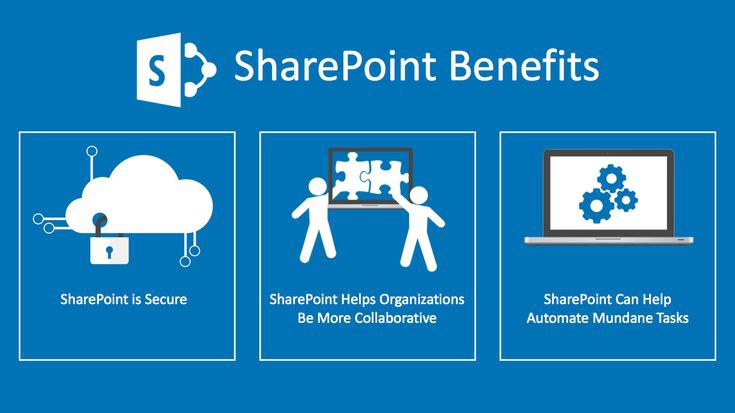
So, what are you waiting for? Your journey into the world of SharePoint administration begins now. Embrace it, learn from it, and let your passion propel you forward towards a rewarding career. The SharePoint ecosystem is waiting for your unique contributions, and the possibilities are limitless.
Conclusion
Becoming a SharePoint administrator is a rewarding career choice that requires dedication and continuous learning. While formal educational requirements may be flexible, possessing a strong foundation in IT, including Windows Server, Active Directory, and networking, is non-negotiable. With the right education and skills, you can embark on a fulfilling journey as a SharePoint administrator, contributing to the success of organizations in the digital age.
FAQs
1. What is a SharePoint Administrator?
A SharePoint Administrator is responsible for the installation, configuration, and maintenance of SharePoint servers and sites. They also manage user access and permissions, troubleshoot issues, and provide technical support.
2. What are the responsibilities of a SharePoint Administrator?
Some of the responsibilities of a SharePoint Administrator include:
- Installing and configuring SharePoint servers and sites
- Managing user access and permissions
- Creating and maintaining SharePoint sites and libraries
- Configuring and managing SharePoint workflows
- Troubleshooting SharePoint issues
- Providing technical support to SharePoint users
- Keeping up to date with the latest SharePoint features and best practices
3. What skills do I need to be a SharePoint Administrator?
To be a SharePoint Administrator, you need to have a strong understanding of SharePoint technologies and features. You should also have experience with system administration, troubleshooting, and technical support. Additionally, it is helpful to have experience with other Microsoft 365 applications, such as Teams and OneDrive.
4. What certifications are helpful for a SharePoint Administrator career?
There are a few certifications that can be helpful for a SharePoint Administrator career, such as:
- Microsoft Certified: SharePoint Administrator Associate
- Microsoft Certified: SharePoint Administrator Expert
- Microsoft Certified: Solutions Expert – SharePoint
5. How do I become a SharePoint Administrator?
There are a few ways to become a SharePoint Administrator. One way is to get certified in SharePoint. Another way is to gain experience working with SharePoint in a support or IT role. You can also learn about SharePoint by taking online courses or reading books and articles.
6. What is the job outlook for SharePoint Administrators?
The job outlook for SharePoint Administrators is good. According to the US Bureau of Labor Statistics, employment of computer and information technology occupations is projected to grow 13% from 2020 to 2030, much faster than the average for all occupations.
7. What is the salary for a SharePoint Administrator?
The salary for a SharePoint Administrator varies depending on experience, location, and other factors. However, according to Indeed, the average salary for a SharePoint Administrator in the United States is $97,000 per year.
8. What are the career advancement opportunities for SharePoint Administrators?
SharePoint Administrators can advance their careers by gaining more experience, getting certified, and taking on more responsibility. Some SharePoint Administrators may choose to specialize in a particular area of SharePoint, such as development or administration. Others may choose to move into management or other IT roles.
9. What are some of the challenges of being a SharePoint Administrator?
Some of the challenges of being a SharePoint Administrator include:
- Keeping up with the latest SharePoint features and best practices
- Troubleshooting complex SharePoint issues
- Managing user access and permissions in a large organization
- Providing technical support to users with varying levels of expertise
10. What are some of the rewards of being a SharePoint Administrator?
Some of the rewards of being a SharePoint Administrator include:
- Helping users to be more productive and efficient
- Playing a key role in the success of an organization’s IT infrastructure
- Working with a variety of technologies and applications
- Having the opportunity to learn and grow professionally